sudo rasp-config and choose 5 Interfacing Options in the menu. 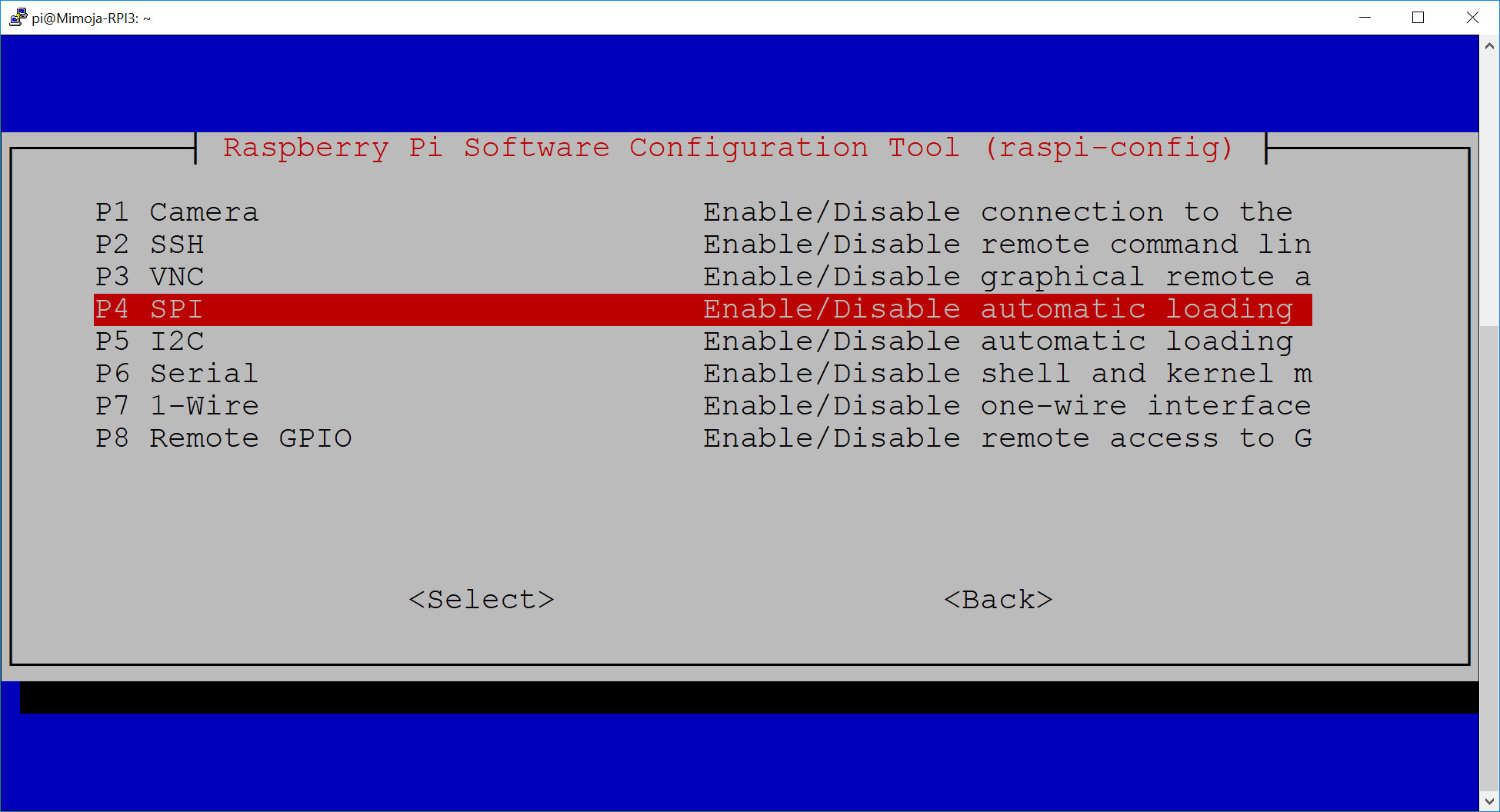
TLDR:
rasp-configC library for Broadcom BCM 2835libpif with the updated header for Pi 2 and 3 using clang/clang++Bugblat does not longer list the resources for the original PIF on their site. They can be found here:
Run sudo rasp-config and choose 5 Interfacing Options in the menu. 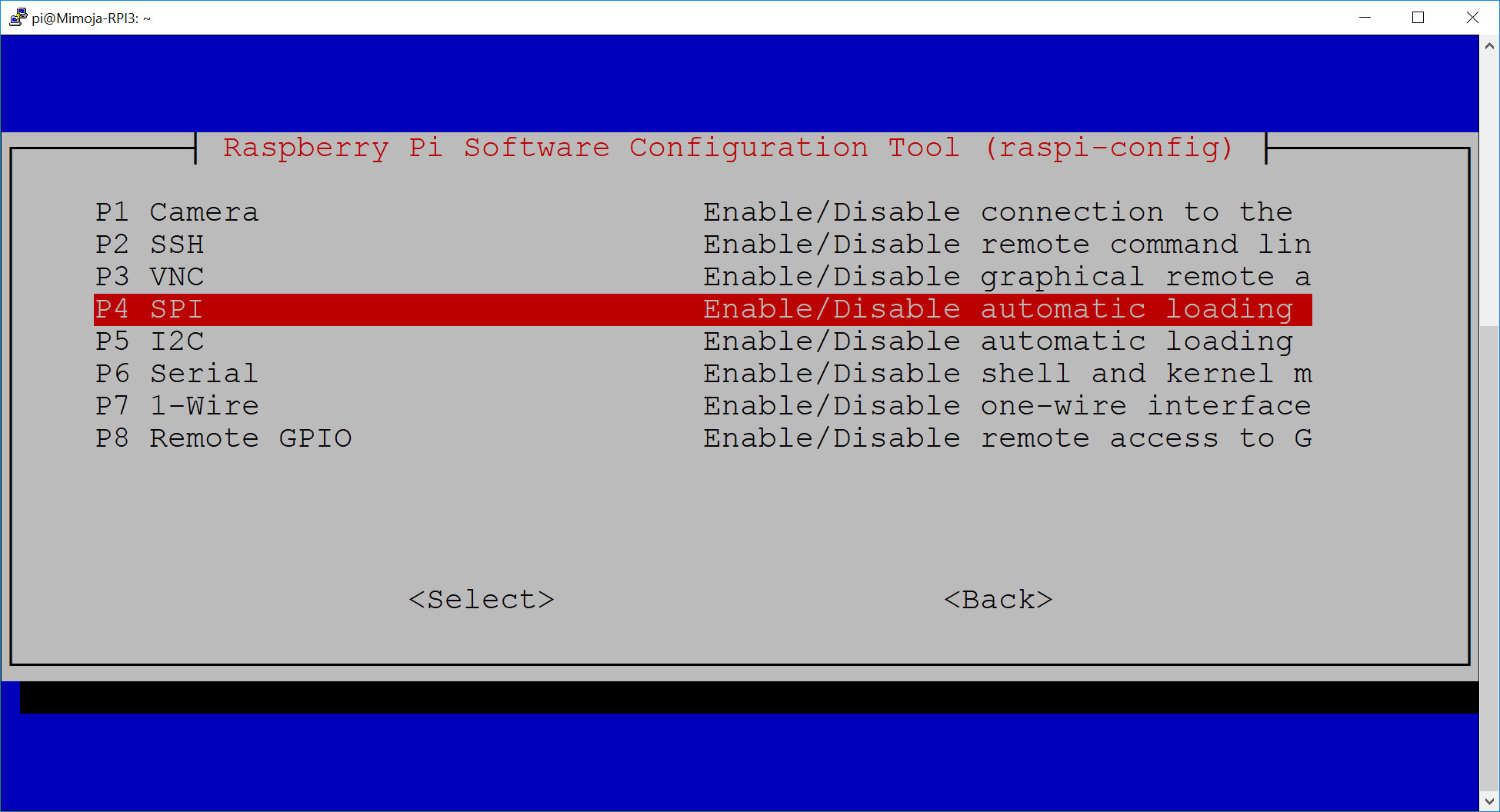
Execute sudo apt install i2c-tools python-smbus to install i2c-tools
Check if both i2c_dev and i2c_2708 are present by running lsmod | grep i2c* . In case one is mising try to load them with
sudo modprobe i2c_2708sudo modprobe i2c_devTo auto-load them after reboot add the module name (if necessary) to /etc/modules.
For this library to work correctly on RPI2/3, you MUST have the device tree support enabled in the kernel. Modern Raspbian version have this enabled by default.
The C library is hosted at airspace.com. The current version as of writing is 1.52.
We build and install the library:
wget http://www.airspayce.com/mikem/bcm2835/bcm2835-1.52.tar.gz
tar xzvf bcm2835-1.52.tar.gz
cd bcm2835-1.52
./configure
make
sudo make install
cd ..You can either download the Software/Firmware Bundle:
wget www.bugblat.com/products/pif/pif.zipunzip pif.zipOr clone the Github Repo
git clone https://github.com/bugblat/pifCopy the downloaded bcm2835.{c,h} from the Broadcom C wrapper library to the libpif src folder: cp bcm2835-1.52/src/bcm2835.* pif/software/src
Now we try to build (which is most likely to fail): cd pif/software/src make
If building fails with errors like this:
g++ -c -o pif.o -ansi -Wall -g -fPIC -I. -DBUILDING_LIBPIF -fvisibility=hidden -fvisibility-inlines-hidden pif.cpp
pif.cpp: In member function ‘bool Tpif::_progPage(int, const uint8_t*)’:
pif.cpp:320:32: error: taking address of temporary array
nanosleep((struct timespec[]){{0, (200 * MICROSEC)}}, NULL);
^~~~~~~~~~~~~~~~~~~~~~~
pif.cpp: In member function ‘bool Tpif::setUsercode(uint8_t*)’:
pif.cpp:398:32: error: taking address of temporary array
nanosleep((struct timespec[]){{0, (200 * MICROSEC)}}, NULL);
^~~~~~~~~~~~~~~~~~~~~~~
makefile:17: recipe for target 'pif.o' failed
make: *** [pif.o] Error 1we will have to modify the makefile as modern gcc versions (>=gcc-4) do not support using the address of a temporary array.
To solve this without modifiering the source we can simply use clang:
sudo apt install clangsed -i 's/gcc/clang/g' makefilesed -i 's/g++/clang++/g' makefileNow
makesudo make installshould succeed.
i2cdetect -y 1 should output something like this:
$ i2cdetect -y 1
0 1 2 3 4 5 6 7 8 9 a b c d e f
00: -- -- -- -- -- -- -- -- -- -- -- -- --
10: -- -- -- -- -- -- -- -- -- -- -- -- -- -- -- --
20: 20 -- -- -- -- -- -- -- -- -- -- -- -- -- -- --
30: -- -- -- -- -- -- -- -- -- -- -- -- -- -- -- --
40: -- -- -- -- -- -- -- -- -- -- -- -- -- -- -- --
50: -- -- -- -- -- -- -- -- -- -- -- -- -- -- -- --
60: -- -- -- -- -- -- -- -- -- -- -- -- -- -- -- --
70: -- -- -- -- -- -- -- --Lets try to access the pif via libpif: From within the pif/software folder execute: sudo python piffind.py. Which should prompt:
================= pif find ========================
Using pif library version: 'libpif,Nov 18 2017,22:23:31'
XO2 Device ID: 012bd043 - device is an XO2-7000HC
==================== bye ==========================Congratulations! You can access your pif.